To install SentinelOne on a Windows PC:
- Download the .exe from Sharepoint, linked here: Sharepoint Installation
- Click the download to run the installer.
- There are no trick questions, be agreeable. Click Install in the first Window:
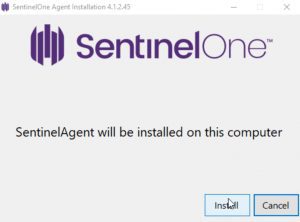
- When prompted for the site token, copy & paste the following token into the prompt: eyJ1cmwiOiAiaHR0cHM6Ly91c2VhMS1wYXg4LnNlbnRpbmVsb25lLm5ldCIsICJzaXRlX2tleSI6ICJkODY4MzI2MzNmMDgxNmZjIn0=
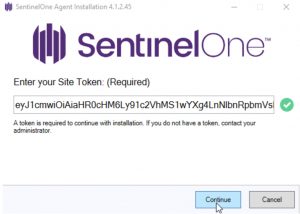
- The installation will appear to pause. Please be patient, it will complete in 60-90 seconds.
- It will prompt for a reboot when you click the “Finish” button. Take a moment to save your work and reboot the computer.
You have successfully installed SentinelOne!
– Other Walkthrough Links –Windows SentinelOne Uninstallation
Windows SentinelOne Installation
MacOS SentinelOne Installation
